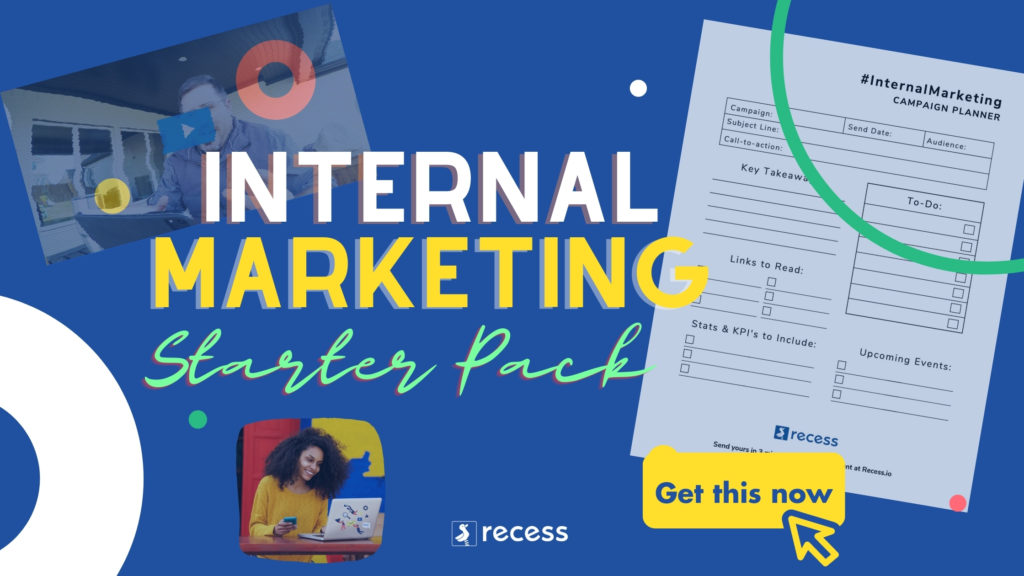We’re always making updates to improve the experience in Recess.

Here are just a few of the latest changes that you will definitely notice.
🏃♂️ Dashboard Quick Actions
We’ve added quick action buttons to the dashboard to make it easier to get to work.
𝘖𝘩 𝘵𝘩𝘦 𝘛𝘩𝘪𝘯𝘨𝘴 𝘠𝘰𝘶 𝘊𝘢𝘯 𝘋𝘰 right from the main dashboard in Recess! 💌 #newinRecess You can now:
— Recess.io 🧢 (@HeyRecess) April 9, 2021
– Start an internal email or survey
– Kick off a quarterly eNPS automation.
– Easily manage your team with one click. pic.twitter.com/xInK3UzwK3
🔝 My Surveys & Company Surveys
When you are building an email, you can now find that YOUR surveys are moved to the top of the surveys tab in a new section called (creatively) My Surveys.
Looking for that survey that a colleague made a couple of weeks ago? That’s a cinch. You can find that in the new Company Surveys section just below it. Click to play the GIF below to see the demo.
Ever want to quickly add a survey to a Recess email, but wish it was easier to find YOUR surveys?
— Recess.io 🧢 (@HeyRecess) April 7, 2021
Have we got a deal for you! Surveys created by other people can be found in the NEW Company Surveys section. pic.twitter.com/R1WplcXA46
🐑 Hello, Dolly
Now, when you duplicate a broadcast that contains a survey, the survey will also be duplicated and made available for use.
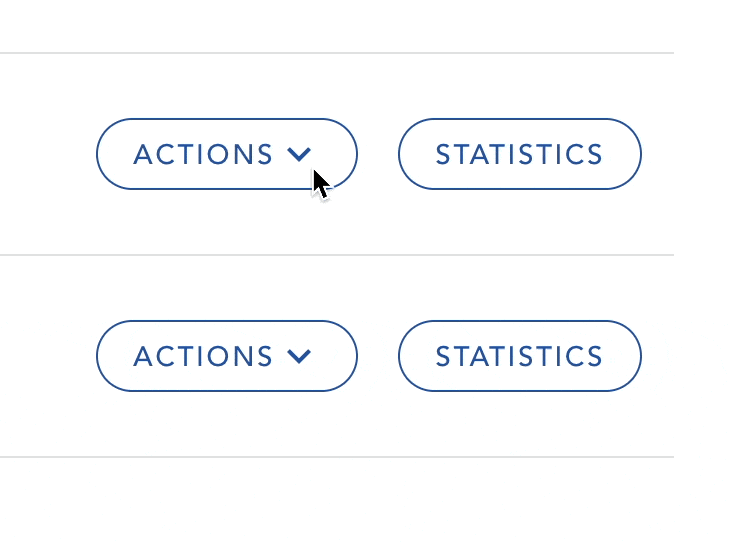
No more having to hunt down and manually recreate surveys. This is one of those updates we love to make, because most people will never notice its impact, which is exactly the way it should be 🤟.
📧 New Recess Internal Email Template
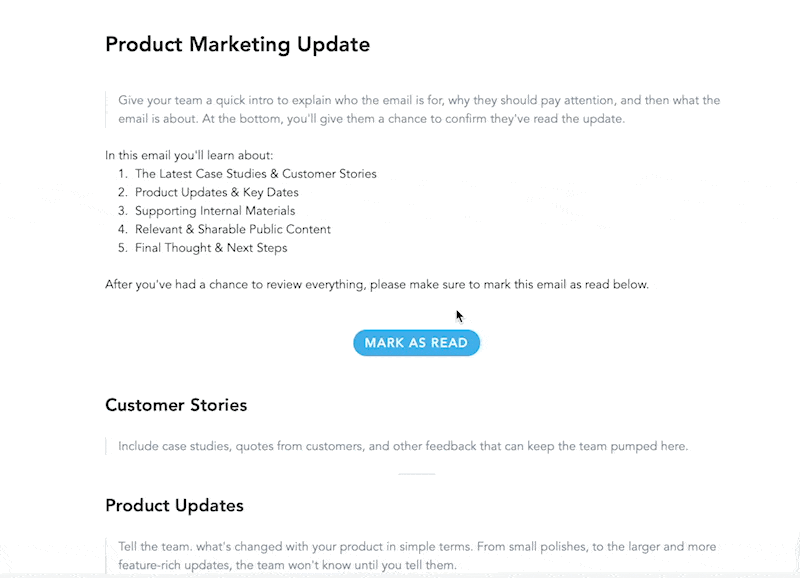
Marketers and Sales Leaders should use this Product Marketing Update for Sales & Success Enablement template when you have a new product launch, update, or just a renewed focus on customers.
Bring the sales and customer success teams up to speed with everything they will need to know to be successful in selling, delivering, and supporting the product.
You can use this template in your Recess Account Template Library today. Don’t have an account yet? Preload it into your new account here for free.