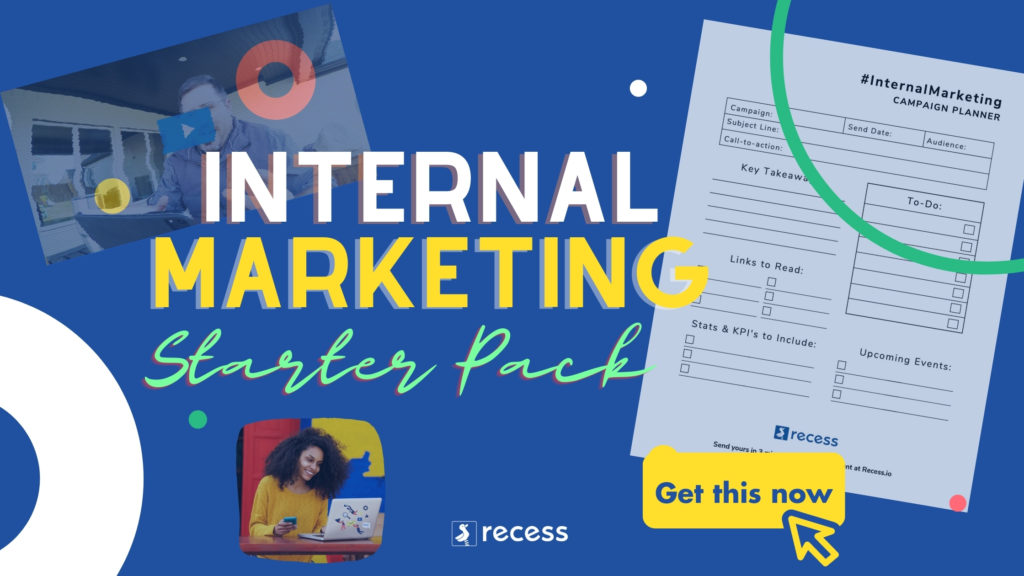We only have a minute so let’s dig right in.
🚫🤖 Writing Like You Talk
One challenge some folks have in getting started with their internal newsletters is the weight of the blank page.
It’s tempting to worry so much about getting the message just right, that the message never gets sent – or things end up going through so many rounds of revisions that the end result sounds like it was written by a corporate robot.
That doesn’t have to be you. 🙂
You want to foster the connection you’ve made with your team, and make sure that they know you see them, and are listening.
One way to do that is to simply write the way you speak.
I love how Paul Graham frames it:
“It seems to be hard for most people to write in spoken language. So perhaps the best solution is to write your first draft the way you usually would, then afterward look at each sentence and ask “Is this the way I’d say this if I were talking to a friend?” If it isn’t, imagine what you would say, and use that instead. After a while this filter will start to operate as you write. When you write something you wouldn’t say, you’ll hear the clank as it hits the page.”
So how do you actually get started with this?
Dictate your first draft.
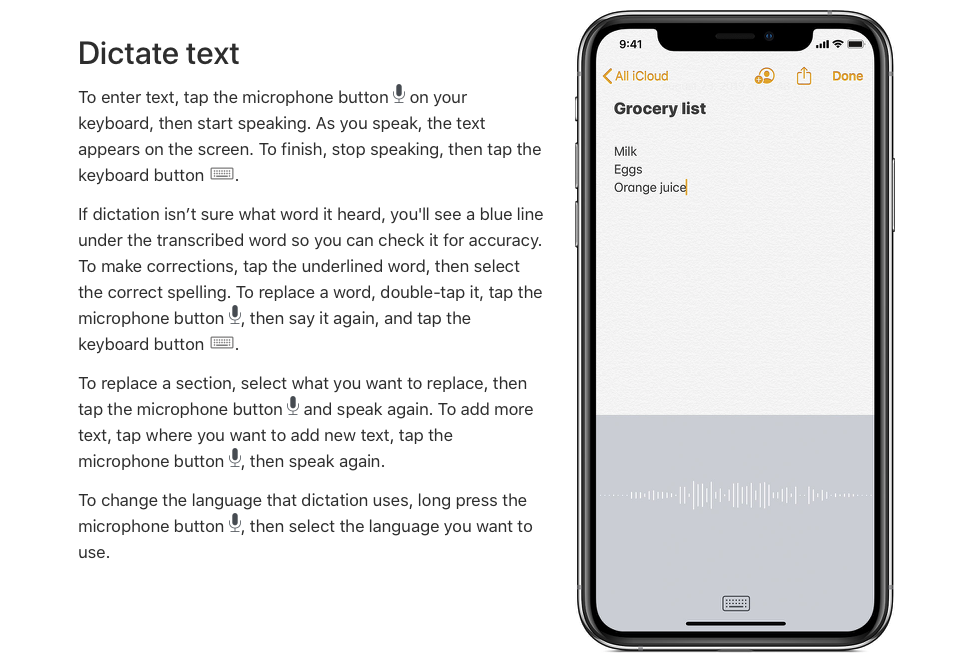
The default Notes App on the iPhone or Google Keep App on Android are both excellent ways to transform your voice into text. Click those links for the help articles on how to do it.
Pro Tip: Don’t edit as you speak. Just get it all onto the page and correct errors after you are done.
Getting your first draft out of your head and onto the page is the first step to sharing your actual voice with your team.
Want more tips on getting your first internal newsletter out the door and into your team’s inbox?
Join us next Wednesday for a live training class. 👇
Building Your Company’s Internal Newsletter from the Ground Up >>
Wednesday, April 21st 2021 – 1:00 PM (CDT)
⏳ Office Hours > Meetings
Between 1:1 meetings (up AND down), team meetings, all-hands, finding stretches of dedicated “deep work” time is on your calendar is close to impossible.
And that’s before the actual collaborative work gets started and the extra meeting requests start coming in.
If you’re like me, you probably aren’t asking for another meeting on your calendar. In fact, you are probably looking for ways to reduce the amount of time you spend in meetings.
One way to do this is to set up regular office hours where anyone at all can drop in and say hi, ask a question, or get feedback.
Want a simple way to do this? Just set up two half-hours per week and hang out on an open Zoom or Teams meeting. Set the expectation, that there’s no prep necessary, and you’ll just be there to offer feedback and and chat.
Keep a set 10 minute limit for any given topic and decide if a dedicated followup meeting is necessary.
The Office Hours concept is sure to save you tons of time. I’ve been experimenting with them in our organization and will make sure to keep you posted on how things are going.
HBR also suggests a great tip to address privacy concerns:
“When one person joins, you can lock the meeting and have others wait in an online waiting room — the virtual version of shutting the office door.”
Harvard Business review
👇 Question for you
Now I want to know if you have this stuff figured out. Do you have the right mix of meetings at your company?
What's the right cadence for stand ups vs. all-hands vs. departmental meetings?
— Chris Handy 🎉 (@chrishandyblog) April 13, 2021
Does anyone have this figured out for distributed teams?
Shoot me a reply on Twitter and I’ll put you at the top of the list to get the newest Recess laptop stickers when they ship 🙂
👋 Well that’s it for this week’s 💌 Internal Marketing Minute. If you are a Recess customer, I’ll share our product update with you later in the week. If you missed last week’s product update, you can find it here.
P.S. Don’t forget the Ground Up Internal Newsletter Training Next Wednesday at Lunch.